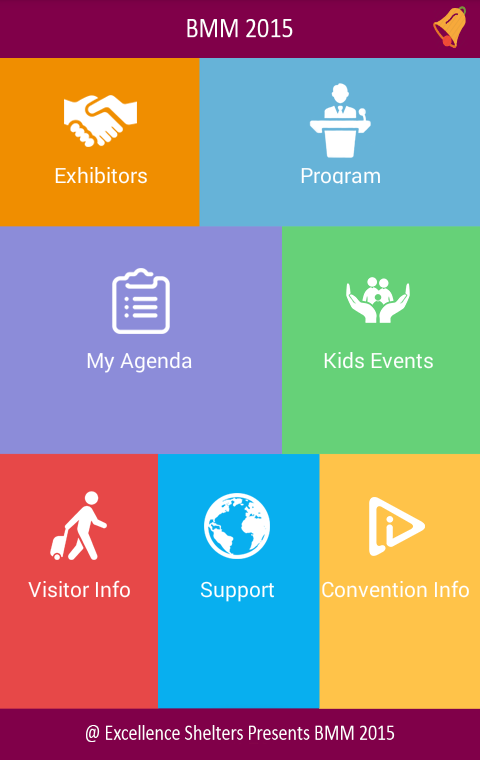BMM 2015 1.6
Free Version
Publisher Description
Description
This is the official mobile app for the BMM Convention in LA, California.
The BMM Convention 2015 app allows you to:
* View Exhibitors for the event which can be further segregated by categories. You can also know more about the sponsors for the event with their contact details. Stay organized with up todate Logistics information.
* Know what's happening with a complete guide to each day's program, hall details and all round event planning! View schedules, explore sessions, and check out the artists at the Program Center.
* Create your own personal schedule for easy organization of the sessions you will find most interesting. Access location and artist information at your fingertips.
* Check your Agenda in “My Agenda” sorted according to day and time with location details.
* Child Events are details of Events for kids with legal, state and parental guidance information.
* Visitor Info: Gives the visitors a chance to explore Los Angeles with travel information, local maps, Tour packages, Popular attractions in LA and transportation contact numbers so they can enjoy the breath taking sites at leisure.
*Show info: Gives you details about the menu and venue details.
Features of the App:
* Agenda: View the full agenda and related information (session time, room number, speaker info, etc)
* Exhibitors: find exhibitors and sponsors, and get contact Information.
Any problems with the app or anything Convention related let us know!
About BMM 2015
BMM 2015 is a free app for Android published in the Chat & Instant Messaging list of apps, part of Communications.
The company that develops BMM 2015 is Excellence IT Solutions Pvt. Ltd. The latest version released by its developer is 1.6.
To install BMM 2015 on your Android device, just click the green Continue To App button above to start the installation process. The app is listed on our website since 2015-07-02 and was downloaded 7 times. We have already checked if the download link is safe, however for your own protection we recommend that you scan the downloaded app with your antivirus. Your antivirus may detect the BMM 2015 as malware as malware if the download link to com.excellenceit.exhibitionapp is broken.
How to install BMM 2015 on your Android device:
- Click on the Continue To App button on our website. This will redirect you to Google Play.
- Once the BMM 2015 is shown in the Google Play listing of your Android device, you can start its download and installation. Tap on the Install button located below the search bar and to the right of the app icon.
- A pop-up window with the permissions required by BMM 2015 will be shown. Click on Accept to continue the process.
- BMM 2015 will be downloaded onto your device, displaying a progress. Once the download completes, the installation will start and you'll get a notification after the installation is finished.